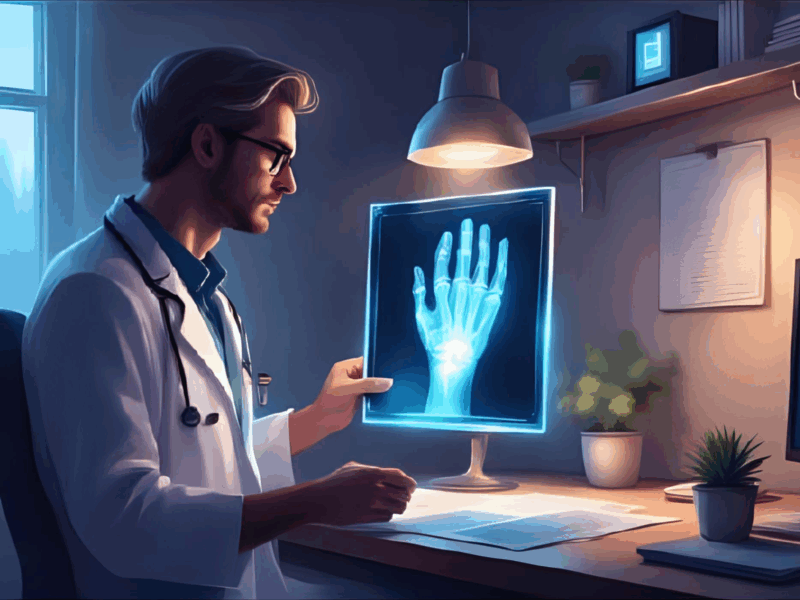How to Issue an Invoice to Apple for AppStore Revenues?
One of the perks of mobile development is the ability to earn revenue through subscriptions, in-app purchases, or ads—arguably the most rewarding part! But there’s another side to it: accounting and invoicing, which can feel like a chore, especially if you’re a solo developer. I remember being in the same position, unsure of how to navigate invoicing for AppStore revenues. Here’s a straightforward guide I put together to help clarify the process.
Apple’s Invoice Details
To invoice Apple, you’ll need the correct company information. Here’s what you need to include:
- Company Name: Apple Distribution International Limited
- Registry Code: 470672
- VAT Number: IE9700053D
- Address: Hollyhill Industrial Estate
- City: Hollyhill, Cork
- Postcode: T23 YK84
Key Invoicing Guidelines
You’ll need to follow the invoicing rules based on your country’s requirements, as well as Apple’s policies.
- VAT Guidelines: For invoices on GBP and EUR sales, apply a 0% VAT rate.
- Local Requirements: Some regions have specific invoicing requirements by law. Consult with legal or tax advisors to ensure compliance.
- Itemize the Invoice: Many developers list a single product, such as “Apple Developer Proceeds,” and specify their revenue from the App Store as the price.
Sending the Invoice to Apple
Once you’ve prepared the invoice, submit it to Apple through their Financial Information Contact Page:
- Go to Apple’s Financial Information Contact Page (navigate to this page on the Apple Developer site).
- Select the option labeled “Invoicing Apple for Apps.”
- Upload your invoice as a PDF.
And that’s it—your invoice is ready for Apple’s accounting team.
By organizing everything here, I hope to make the process a bit easier for other indie developers tackling invoicing for the first time.