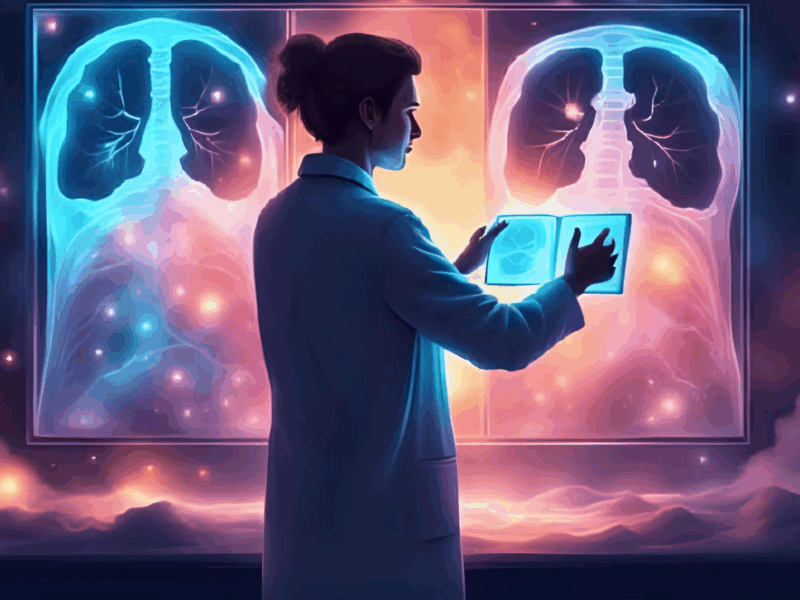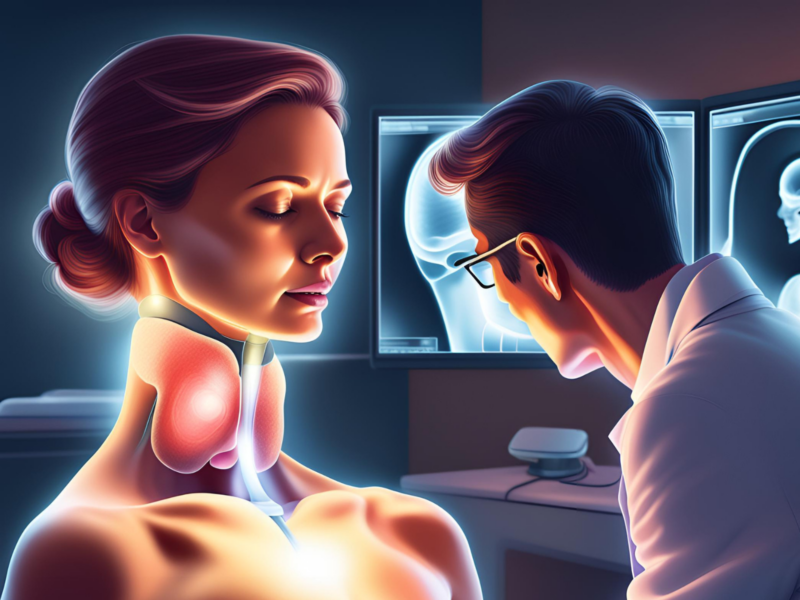Social Media Automation with Make: My Workflow
Managing social media was becoming a chore. Then I decided to switch a social media automation solution. Between Twitter, LinkedIn, and Instagram, each platform demanded individual attention, and the constant switching felt like a productivity sinkhole. I needed something streamlined, efficient, and easy to maintain. Let me share a productivity hack that has completely changed how I manage social media.
Time for Change: Buffer Alternative
If you’re juggling multiple platforms and tired of hopping between scheduling tools, this approach might just save your sanity. Here’s how I automated my social media post sharing without relying on a dedicated third-party service like Buffer.
My Social Media Automation Solution: Notion + Make
After some trial and error, I landed on a setup that ticks all the boxes for simplicity and effectiveness. My system revolves around three tools:
- Notion: For storing and organizing all my social media posts.
- Make (formerly Integromat): The backbone that connects everything.
- Social Media Accounts: Where the magic happens.
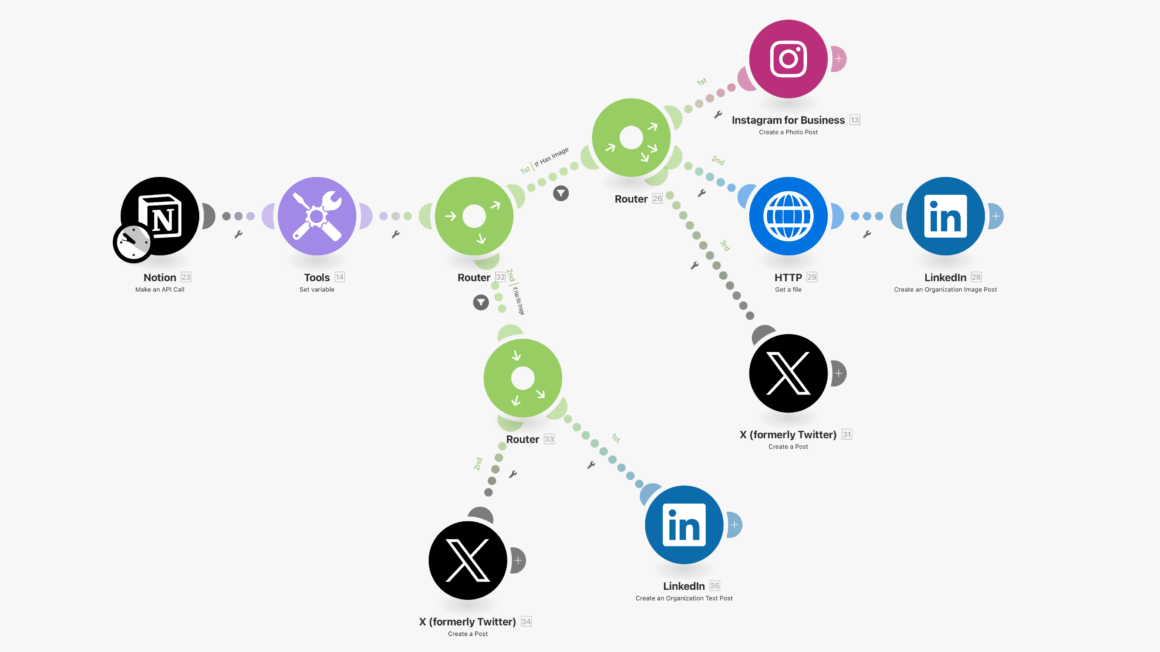
Social Media Automation Workflow: Step by Step
1. Centralized Content Management with Notion
I created a dedicated table in Notion where I store all my posts. Think of it as my content calendar, but more flexible. Each entry in the table includes:
- The text of the post
- Links or images (if needed)
- Specific tweaks for platforms like Instagram hashtags or Twitter’s character limits
Whenever I have a new idea or draft, it goes straight into this table. It’s my single source of truth for social media content.
2. Connecting Make for Automation
Here’s where the magic begins. I used Make to:
- Connect my Notion table to my social media accounts.
- Fetch content from the table based on specific conditions, like scheduling dates.
- Automatically post to Twitter, LinkedIn, and Instagram while ensuring each platform’s unique requirements are met.
3. Fine-Tuning the Pipeline
Automation is powerful, but it needs precision. I configured Make to:
- Pull platform-specific content from my Notion table (e.g., Instagram posts include images and hashtags).
- Respect scheduling rules to avoid posting everything at once.
- Allow room for manual overrides when needed.
Advantages of Social Media Automation
- Time Savings: No more manual posting or switching between platforms.
- Consistency: My posts go out on schedule, ensuring a steady online presence.
- Flexibility: Updates to my Notion table instantly reflect in the pipeline, making adjustments a breeze.
Pro Tips for a Smooth Setup
- Customize Your Notion Table: Add fields for platform-specific content (e.g., hashtags for Instagram or shorter text for Twitter).
- Test Your Automation: Run trial posts to check formatting and timing before going live.
- Review Regularly: Automation doesn’t replace the human touch—engage personally with your audience.
Tools You’ll Need
- A Notion account (free or paid, depending on your needs)
- A Make account (plans vary, but the free tier works for basic setups)
- Social media accounts for platforms you want to automate
- Time: About 2 hours for the initial setup, followed by occasional tweaks
Conclusion
This workflow has transformed how I handle social media. It’s not just about saving time—it’s about staying consistent and focused. While automation simplifies the mechanics, don’t forget the importance of genuine interaction with your audience. Automation is a tool, but authenticity is irreplaceable.
Try this setup if you’re looking for an efficient, low-cost way to manage social media. It might just change the way you work.